- Nederlands, Belgique / België
- Česky, Česká republika
- Deutsch, Deutschland
- Español, España
- Português, Portugal
- English, Europe
- Français, France
- Italiano, Italia
- Magyar, Magyarország
- Nederlands, Nederland
- Deutsch, Österreich
- Polski, Polska
- Română, România
- Suisse / Schweiz / Svizzera
- Svenska, Sverige
- Suomeksi, Suomi
- Türkçe, Türkiye
- English, United Kingdom
- Slovenská, Slovak
-
Worldwide
- Alla Utvalda produkter
- QuantuMike
- LEGEX Takumi
- STRATO-Active-serien
- Measurlink 10
- TAGLENS
- MCOSMOS 5
- Crysta Apex V
- Formtracer Avant
- MiSTAR 555
- Skjutmått
- Bluetooth dataöverföring
- QuickVision Pro
- Alla Produkter efter Industri
- Flygindustri
- Medicinteknik
- Fordonsindustri
- Energi
- Tillverkningsindustrin
- Elektronik
- Original Equipment Manufacturers (OEM)
- Fallstudier
- Alla Handmätdon
- Skjutmått
- Mikrometrar & Mikrometerhuvuden
- Mätdon för invändig mätning
- Mätdon för djupmätning
- Höjdmått
- Indikerande mätdon och Skänkelmätur
- Specialutrustning
- Utrustning för kalibrering
- Passbitar
- Alla Koordinatmätmaskiner
- Små och mellanstora koordinatmätmaskiner
- Koordinatmätmaskiner för inline-mätning
- Stora koordinatmätmaskiner
- CMM Rotationsbord
- Prober
- Mätspetsar
- Fixturer
- CMM Tillbehör
- CMM Programvara
- Alla Visionmätsystem
- Manuellt 2D Visionsystem QM-Fit
- Manuella 2D Visionsystem
- Manuella 3D Visionsystem
- 3D CNC Visionsystem
- 3D CNC Multisensor Visionsystem
- 3D CNC Visionsystem för mikrogeometrier
- Programvaror till Visionsystem
- Tillbehör till Visionsystem
- Fixturer för Visionsystem
- Mätspetsar för Visionsystem
- Alla Optiska mätsystem
- Luppar
- Mätprojektorer
- Mätmikroskop
- Mikroskopenheter
- Interferometerenheter
- Objektivlinser
- M2 för Mätmikroskop & Projektorer
- TAGLENS
- Fixturer för optisk mätning
- Alla Hårdhetsprovare
- Programvaror för Hårdhetsprovning
- Portabla hårdhetsprovare
- Testblock och Indenterar
- Kombinerade provare
- Vickersprovare
- Automatiska Vickersprovare
- Micro-Vickersprovare
- Alla Sensorsystem, LSM
- Linear Gauges
- Instrument med lågt mättryck
- Räknare och Displayenheter
- Laser Scan Mikrometrar
- Surface Measure
- Programvara för sensorstyrning
- Mikrometrar & Mikrometerhuvuden
- Digitala & Mekaniska mikrometrar
- Tillbehör till mikrometrar
- Mikrometerhuvuden
- Tillbehör till mikrometerhuvuden
- Mätdon för invändig mätning
- Invändiga mikrometrar
- Hålindikatorer
- Tillbehör till mätdon för invändig mätning
- Indikerande mätdon och Skänkelmätur
- Digitala mätur
- Tillbehör till mätur
- Vippindikatorer
- Mätur
- Tillbehör till vippindikatorer
- Tjockleksmätare, Skänkelmätur och Fjädervågar
- Specialutrustning
- Indikatorstativ
- Precisionsskruvstycken
- Planskivor och granitvinklar
- Vinkelmätning
- Bladmått, linjaler
- Passbitar
- Passbitssatser i stål
- Passbitar i stål, styckevis
- Passbitssatser i keramik Cera-Block
- Passbitar i keramik, styckevis
- Specialpassbitar
- Tillbehör till passbitar
- Tillbehör till kvadratiska passbitar
- Små och mellanstora koordinatmätmaskiner
- CRYSTA-Apex V - 500, 700, & 900-serien
- CRYSTA-Apex V - 1200, 1600 & 2000-serien
- CRYSTA-Apex EX-serien för REVO
- STRATO-Active-serien
- STRATO-Apex - 500, 700, & 900-serien
- STRATO-Apex - 1600-serien
- LEGEX-serien
- Mätspetsar
- Mätspetssatser
- Raka mätspetsar
- Diamantbelagda mätspetsar
- Solida diamantmätspetsar
- Masterkulor
- Verktygsmaskinprober
- Stjärnmätspetsar
- Mätspetsar för stjärnmätspets
- Mätspetsar för hållare
- Cylindriska mätspetsar
- Tallriksmätspetsar
- Spetsiga mätspetsar
- Förlängare
- Hållare
- Adaptrar
- Leder
- Skruvar för kubiska hållare
- Verktyg
- StyliCleaner
- Fixturer
- CMM Fixtureringssatser
- Eco-fix Palettsystem
- FixtureBuilder programvara
- Eco-fix och Eco-fixplus förlängningssatser
- Eco-fix och Eco-fixplus komponenter
- Eco-fix skruvar och verktyg
- 3D CNC Visionsystem
- Quick Vision ACTIVE
- Quick Vision APEX / HYPER
- Quick Vision ACCEL
- Quick Vision ULTRA
- Fixturer för Visionsystem
- Fixtureringssatser för optisk mätning
- Opti-fix-komponenter
- Opti-fix skruvar och verktyg
- Mätspetsar för Visionsystem
- Raka mätspetsar
- Förlängare
- Stjärnmätspetsar
- Hållare
- Mätspetsar för 5-vägsspets
- Mätspetsar för hållare
- Adaptrar
- Leder
- Cylindriska mätspetsar
- Tallriksmätspetsar
- Spetsiga mätspetsar
- Screw for Cube
- Verktyg
- Mätspetssatser
- Mätprojektorer
- PJ-serien
- PV-serien
- PH Series
- Dataprocessor
- Tillbehör
- Verktyg för noggrannhetskontroll
- Mätmikroskop
- TM-serien Gen. B
- MF-serien Gen. D
- MF-U Series Gen. D
- Belysning
- Vision Unit
- QSPAK-VUE Programvara
- Mikroskopkameror
- Objektivlinser
- Objektiv för ML-serien
- Ljusfält Observationsobjektiv
- Ljusfält/Mörkfält Observationsobjektiv
- NIR Objektiv
- NIR LCD Objektiv
- NUV Objektiv
- NUV LCD Objektiv
- UV Objektiv
- UV LCD Objektiv
- Interferometerobjektiv
- Fixturer för optisk mätning
- Fixtureringssatser för optisk mätning
- Opti-fix-komponenter
- Opti-fix skruvar och verktyg
- Ytjämnhet
- Surftest SJ-220
- Surftest SJ-310
- Surftest SJ-410
- Surftest SJ-500
- Surftest SV-2100
- Surftest SJ-500P
- Surftest SV-2100P
- Formtracer Avant FTA-S3000
- Surftest Extreme SV-3000CNC
- Surftest Extreme SV-M3000CNC
- Ytjämnhet & Kontur
- Formtracer Avant FTA-D3000 / FTA-D4000-serierna
- Formtracer Avant FTA-H3000
- Formtracer Extreme SV-C4500CNC
- Formtracer Extreme SV-C4500CNC HYBRID Typ 1
- Formtracer Extreme CS-5000CNC och CS-H5000CNC
- Portabla hårdhetsprovare
- Hårdhetsprovare med slagkropp HARDMATIC HH-V400
- Digitala och analoga Durometers HARDMATIC HH-300
- Kombinerade provare
- Rockwell HR-200/300/400
- Rockwell, Rockwell Superficial, Brinell Hårdhetsprovare HR-530 och HR-600
- Rockwell Automatisk Hårdhetsprovare HR-600
- Automatiska Vickersprovare
- Automatiska Micro-Vickers Hårdhetsprovarsystem
- Automatiska Vickers Hårdhetsprovarsystem
- Linear Gauges
- ABSOLUTE Digimatic Linear Gauge LGS-serien
- Luftcylinder
- Linear Gauge LG100-serien
- Linear Gauge LG200-serien
- Laser Hologauge
- Räknare och Displayenheter
- EJ-räknare och Interface för Linear Gauges
- EC-räknare för Linear Gauges
- EG-räknare för Linear Gauges
- EH-räknare för Linear Gauges
- EV-räknare för Linear Gauges
- Displayenhet för EV-räknare
- Laser Scan Mikrometrar
- Laser Scan Mikrometer Mätenhet
- Laser Scan Mikrometer Styrenhet
- Laser Scan Mikrometer Interfaceenhet
- Laser Scan Mikrometer Specialtillbehör
- DRO Linear Scales och Räknare
- DRO Linear Scales AT103
- DRO Linear Scales AT103 - Högnoggrann
- DRO Linear Scales AT113
- DRO Linear Scales AT113 - Högnoggrann
- DRO ABS Linear Scales AT715
- Universell DRO KA-200 Räknare
- NC Linear Scales
- NC Linear Scales ST36
- NC Linear Scales ST46-EZA
- NC Linear Scales ABS ST700
- NC Linear Scales ABS ST1300
- NC Linear Scales AT211
- NC Linear Scales ABS AT1100
- NC Linear Scales ABS AT1300
- Skalenheter
- Horisontell ABSOLUTE-skala Coolant Proof IP66
- Horisontell ABSOLUTE-skala Standard
- Horisontell ABSOLUTE-skala Omkastning av mätriktning
- Horisontell ABSOLUTE-skala Diameterfunktion
- Vertikal ABSOLUTE-skala Standard
- Vertikal ABSOLUTE-skala Omkastning av mätriktning
- Vertikal ABSOLUTE-skala Diameterfunktion
- Signalkablar
- USB Input Tool Direct (Digimatic-USB Cable)
- Digimatic Data Cables
- Digimatic Extension Cables
- Trådlös kommunikation
- Wireless Communication System U-WAVE
- U-WAVE Bluetooth
- U-WAVE-T Connection Cables and Connection Units
 Flygindustri
Flygindustri
Komplexa flygindustritillämpningar kräver snabb och extremt noggrann kvalitetskontroll för att säkerställa exakta monteringar. Se hur Mitutoyo gör det möjligt.
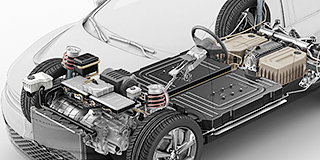 Fordonsindustri
Fordonsindustri
Bilindustrin fortsätter att utvecklas, och Mitutoyo levererar avancerade inspektions- och skanningsmöjligheter för att hjälpa tillverkare att upprätthålla en kontinuerlig produktion.
 Energi
Energi
Mitutoyos mät- och analyslösningar är utformade för att hjälpa energileverantörer att förbättra tillförlitligheten och öka utrustningens drifttid.
 Medicinteknik
Medicinteknik
För att skydda patienternas välbefinnande kräver medicinska tillämpningar exceptionell noggrannhet. Se hur noggrant testade lösningar från Mitutoyo kan hjälpa dig att uppnå detta.
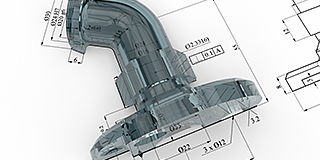 Tillverkningsindustrin
Tillverkningsindustrin
Säkerställ hög repeterbarhet och rigorös kvalitetskontroll med formmätningslösningar, koordinatmätmaskiner och precisionsmätverktyg från Mitutoyo.
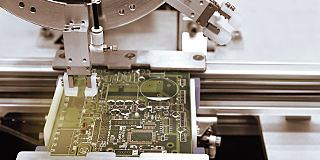 Elektronik
Elektronik
Mitutoyos beröringsfria och optiska mätlösningar ger mikroskopisk noggrannhet till mindre och kompakt elektroniska komponenter.
 Original Equipment Manufacturers (OEM)
Original Equipment Manufacturers (OEM)
Mitutoyo OEM kan åtgärda brister i expertis eller resurser genom att förse er med vår välkända metrologiutrustning som smidigt integreras i era produkter.
 Fallstudier
Fallstudier
För en översikt av Mitutoyos kapacitet är vår imponerande samling av fallstudier en utmärkt resurs.
 Mitutoyo Japan Desk
Mitutoyo Japan Desk
Det första stoppet för japanska företag som verkar i Europa
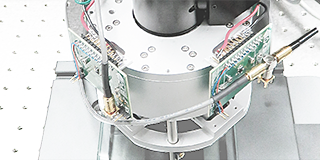 Specialprodukter
Specialprodukter
Specialtillverkade produkter för unika applikationer
 Automationsintegration
Automationsintegration
Förvandla din fabrik till en smart fabrik med hjälp av Mitutoyo
 Mitutoyos integratörer
Mitutoyos integratörer
Att integrera dina mätinstrument i befintliga processer har aldrig varit enklare
 Reparationer & Reservdelar
Reparationer & Reservdelar
Reservdelar och reparationer för Mitutoyos utrustningar
 Kalibrering
Kalibrering
Låt kalibrera dina mätinstrument hos ett laboratorium du litar på.
 Fältservice
Fältservice
Service på plats för dina favoritmät- och testutrustningar
 Produktdemo
Produktdemo
Online eller offline, få en produktdemonstration idag
 IT Support
IT Support
Perfekt och smidig installation samt integrering i din IT-infrastruktur.
 Education Pack
Education Pack
Perfekta för verkstaden eller klassrummet – Mitutoyos posters och läromaterial är ovärderliga hjälpmedel.
 E-Learning
E-Learning
För de som är intresserade av metrologi erbjuder Mitutoyo E-learning-kurser som hjälp för att utbilda studenter, personal eller andra intresserade.
 Filmer
Filmer
Om du letar efter ett snabbt sätt att lära dig mer om mätteknik, titta gärna på våra många instruktionsvideor.
 Upptäck Mitutoyo
Upptäck Mitutoyo
Världens största företag inom metrologi
 Kontakt
Kontakt
Vid frågor om Mitutoyos produkter, kontakta oss på telefonnummer 08-594 109 50 eller via e-post kontakt@mitutoyo.se
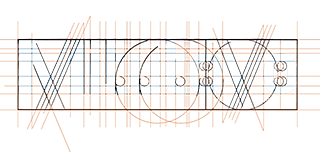 Jobba hos oss
Jobba hos oss
Lär dig mer om hur det är att arbeta på Mitutoyo och vilka steg du kan ta för att starta din karriär hos oss.
 Mässor & Events
Mässor & Events
Håll dig uppdaterad med evenemang runt om i Europa och besök oss för att se de senaste nyheterna från Mitutoyo!
 Pressinformation
Pressinformation
Se våra senaste nyheter och andra uppdateringar
 Produktbroschyrer
Produktbroschyrer
Visa och ladda ner vår katalog, produktbroschyrer och mycket mer
 Programvaror
Programvaror
Ladda enkelt och smidigt ner programvaror och uppdateringar
 Declarations of Conformity
Declarations of Conformity
Här kan du ladda ner fullständiga versioner för EU och Storbritannien
 Gratis posterbilder
Gratis posterbilder
Ladda ner officiella Mitutoyo-bakgrundsbilder gratis
 Mitutoyos kommunikationsmaterial
Mitutoyos kommunikationsmaterial
Resurser för Mitutoyos personal och externa leverantörer
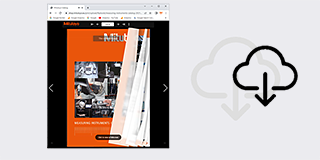 Online-katalog
Online-katalog
Visa vårt omfattande produktutbud i vår Online-katalog!
-
Produkter
- Tillbaka Produkter
- Produkter
- Utvalda produkter
- Produkter efter Industri
-
Handmätdon
- Tillbaka Handmätdon Alla Handmätdon
- Skjutmått
-
Mikrometrar & Mikrometerhuvuden
- Tillbaka Mikrometrar & Mikrometerhuvuden Mikrometrar & Mikrometerhuvuden
- Digitala & Mekaniska mikrometrar
- Tillbehör till mikrometrar
- Mikrometerhuvuden
- Tillbehör till mikrometerhuvuden
-
Mätdon för invändig mätning
- Tillbaka Mätdon för invändig mätning Mätdon för invändig mätning
- Invändiga mikrometrar
- Hålindikatorer
- Tillbehör till mätdon för invändig mätning
-
Mätdon för djupmätning
- Tillbaka Mätdon för djupmätning Mätdon för djupmätning
- Djupmikrometrar
- Djupmått
- Tillbehör till djupmått
- Höjdmått
-
Indikerande mätdon och Skänkelmätur
- Tillbaka Indikerande mätdon och Skänkelmätur Indikerande mätdon och Skänkelmätur
- Digitala mätur
- Tillbehör till mätur
- Vippindikatorer
- Mätur
- Tillbehör till vippindikatorer
- Tjockleksmätare, Skänkelmätur och Fjädervågar
- Specialutrustning
-
Utrustning för kalibrering
- Tillbaka Utrustning för kalibrering Utrustning för kalibrering
- Height Masters
- Check Masters
- Kalibreringsutrustning
- Passbitar
-
Koordinatmätmaskiner
- Tillbaka Koordinatmätmaskiner Alla Koordinatmätmaskiner
- Små och mellanstora koordinatmätmaskiner
-
Koordinatmätmaskiner för inline-mätning
- Tillbaka Koordinatmätmaskiner för inline-mätning Koordinatmätmaskiner för inline-mätning
- MACH Ko-ga-me
- MACH 3A 653
- MACH V 9106
- MiSTAR 555
-
Stora koordinatmätmaskiner
- Tillbaka Stora koordinatmätmaskiner Stora koordinatmätmaskiner
- STRATO Apex G
- CARB-serien
-
CMM Rotationsbord
- Tillbaka CMM Rotationsbord CMM Rotationsbord
- MRT240 Rotationsbord
- MRT320 Rotationsbord
- Prober
-
Mätspetsar
- Tillbaka Mätspetsar Mätspetsar
- Mätspetssatser
- Raka mätspetsar
- Diamantbelagda mätspetsar
- Solida diamantmätspetsar
- Masterkulor
- Verktygsmaskinprober
- Stjärnmätspetsar
- Mätspetsar för stjärnmätspets
- Mätspetsar för hållare
- Cylindriska mätspetsar
- Tallriksmätspetsar
- Spetsiga mätspetsar
- Förlängare
- Hållare
- Adaptrar
- Leder
- Skruvar för kubiska hållare
- Verktyg
- StyliCleaner
- Fixturer
-
CMM Tillbehör
- Tillbaka CMM Tillbehör CMM Tillbehör
- Mätmaskinsinkapslingar
- Säkerhetssystem
-
CMM Programvara
- Tillbaka CMM Programvara CMM Programvara
- MiCAT Planner
- MCOSMOS
- MAFIS Express
- MSURF
- GEARPAK Express
-
Visionmätsystem
- Tillbaka Visionmätsystem Alla Visionmätsystem
- Manuellt 2D Visionsystem QM-Fit
-
Manuella 2D Visionsystem
- Tillbaka Manuella 2D Visionsystem Manuella 2D Visionsystem
- Quick Image
- Quick Image programvara
-
Manuella 3D Visionsystem
- Tillbaka Manuella 3D Visionsystem Manuella 3D Visionsystem
- Manuell Quick Scope
- Quick Scope programvara
- 3D CNC Visionsystem
-
3D CNC Multisensor Visionsystem
- Tillbaka 3D CNC Multisensor Visionsystem 3D CNC Multisensor Visionsystem
- Quick Vision Hybrid
- Quick Vision WLI
-
3D CNC Visionsystem för mikrogeometrier
- Tillbaka 3D CNC Visionsystem för mikrogeometrier 3D CNC Visionsystem för mikrogeometrier
- UMAP Visionsystem
- UMAP programvara
-
Programvaror till Visionsystem
- Tillbaka Programvaror till Visionsystem Programvaror till Visionsystem
- QVPAK
- QSPAK
- QIPAK
- Tillbehör till Visionsystem
-
Fixturer för Visionsystem
- Tillbaka Fixturer för Visionsystem Fixturer för Visionsystem
- Fixtureringssatser för optisk mätning
- Opti-fix-komponenter
- Opti-fix skruvar och verktyg
- Mätspetsar för Visionsystem
-
Optiska mätsystem
- Tillbaka Optiska mätsystem Alla Optiska mätsystem
- Luppar
- Mätprojektorer
- Mätmikroskop
- Mikroskopenheter
- Interferometerenheter
- Objektivlinser
- M2 för Mätmikroskop & Projektorer
- TAGLENS
-
Fixturer för optisk mätning
- Tillbaka Fixturer för optisk mätning Fixturer för optisk mätning
- Fixtureringssatser för optisk mätning
- Opti-fix-komponenter
- Opti-fix skruvar och verktyg
-
Formmätning
- Tillbaka Formmätning Alla Formmätning
- Ytjämnhet
- Kontur
- Ytjämnhet & Kontur
-
Form
- Tillbaka Form Form
- Roundtest
- Roundtracer
-
FMI Programvara
- Tillbaka FMI Programvara FMI Programvara
- Formtracepak
- Roundpak
-
Fixturer
- Tillbaka Fixturer Fixturer
- Eco-fix FMI satser
-
Hårdhetsprovare
- Tillbaka Hårdhetsprovare Alla Hårdhetsprovare
-
Programvaror för Hårdhetsprovning
- Tillbaka Programvaror för Hårdhetsprovning Programvaror för Hårdhetsprovning
- AVPAK
- Portabla hårdhetsprovare
-
Testblock och Indenterar
- Tillbaka Testblock och Indenterar Testblock och Indenterar
- Testblock
- Indentrar och utbyteskulor
- Kombinerade provare
-
Vickersprovare
- Tillbaka Vickersprovare Vickersprovare
- Vickers Hårdhetsprovare HV-110/120
-
Automatiska Vickersprovare
- Tillbaka Automatiska Vickersprovare Automatiska Vickersprovare
- Automatiska Micro-Vickers Hårdhetsprovarsystem
- Automatiska Vickers Hårdhetsprovarsystem
-
Micro-Vickersprovare
- Tillbaka Micro-Vickersprovare Micro-Vickersprovare
- Micro-Vickers Hårdhetsprovare HM-210/220
-
Sensorsystem, LSM
- Tillbaka Sensorsystem, LSM Alla Sensorsystem, LSM
- Linear Gauges
-
Instrument med lågt mättryck
- Tillbaka Instrument med lågt mättryck Instrument med lågt mättryck
- LITEMATIC VL-50 Motoriserat lågt mättryck, högnoggrann
- Räknare och Displayenheter
- Laser Scan Mikrometrar
-
Surface Measure
- Tillbaka Surface Measure Surface Measure
- Surface Measure 1008S
- Surface Measure 0303S
- Tillbehör
- Programvara för sensorstyrning
-
Skalenheter och Linear Scale
- Tillbaka Skalenheter och Linear Scale Alla Skalenheter och Linear Scale
- DRO Linear Scales och Räknare
- NC Linear Scales
-
Skalenheter
- Tillbaka Skalenheter Skalenheter
- Horisontell ABSOLUTE-skala Coolant Proof IP66
- Horisontell ABSOLUTE-skala Standard
- Horisontell ABSOLUTE-skala Omkastning av mätriktning
- Horisontell ABSOLUTE-skala Diameterfunktion
- Vertikal ABSOLUTE-skala Standard
- Vertikal ABSOLUTE-skala Omkastning av mätriktning
- Vertikal ABSOLUTE-skala Diameterfunktion
-
Datahantering
- Tillbaka Datahantering Alla Datahantering
-
Programvara för mätdatahantering
- Tillbaka Programvara för mätdatahantering Programvara för mätdatahantering
- MeasurLink 10
- USB-ITPAK
-
Miniprocessor
- Tillbaka Miniprocessor Miniprocessor
- Digimatic Mini Processor DP-1VA LOGGER
- Signalkablar
- Trådlös kommunikation
- Interface
-
Timerbox, Digimatic Mätdonsväljare
- Tillbaka Timerbox, Digimatic Mätdonsväljare Timerbox, Digimatic Mätdonsväljare
- Digimatic Timerbox
- Digimatic Switch Box
-
Programvaror
- Tillbaka Programvaror Alla Programvaror
-
Programvaror för CMM
- Tillbaka Programvaror för CMM Programvaror för CMM
- MiCAT Planner
- MCOSMOS
- MAFIS-Express
- MSURF
-
Programvaror för Visionsystem
- Tillbaka Programvaror för Visionsystem Programvaror för Visionsystem
- QVPAK
- QSPAK
- QIPAK
-
Programvaror för Formmätning
- Tillbaka Programvaror för Formmätning Programvaror för Formmätning
- Formtracepak
- Roundpak
- Programvaror för Hårdhetsprovning
- Programvaror för Sensorstyrning
-
Programvaror för mätdatahantering
- Tillbaka Programvaror för mätdatahantering Programvaror för mätdatahantering
- Measurlink 10
- USB-ITPAK
- Datoriserade Tomografisystem
- Industrier
- Tjänster
-
Utbildning
- Tillbaka Utbildning
- Utbildning
- Education Pack
- E-Learning
- Filmer
- Om oss
-
Nyheter & Aktiviteter
- Tillbaka Nyheter & Aktiviteter
- Nyheter & Aktiviteter
-
Mässor & Events
- Tillbaka Mässor & Events
- Mässor & Events
-
Specialerbjudanden
- Tillbaka Specialerbjudanden
- Specialerbjudanden
- Pressinformation
- Ladda ner
Frequently Asked Questions
The frequently asked questions (FAQ) section on Mitutoyo's website serves as a comprehensive resource to address common queries and concerns about their products and services. This dedicated page is designed to provide users with quick and easily accessible answers to a wide range of topics related to Mitutoyo's precision measurement instruments and solutions.
For answers to the questions you have, please search through the various topics below.
By clicking the “Register” button, located in the header navigation row, the “Account Registration” will open. Put in all required data and click on the “Register” button located in the left bottom corner.
If the registration was successful you will receive an email notification with your customer number and login data.
Please note: With the exception of customers from the UK, only dealer partners of the European Mitutoyo subsidiaries can register for the Dealer Portal.
As a registered Dealer Partner you’ll have full access to the Mitutoyo B2B Webshop. After logging in you can buy our products, manage user profiles of your company, etc. o log in click on the “Log in” button, located in the header navigation row. If you are not registered yet please click on the “Register” button and follow the instructions for registration as a Dealer Partner. Enter your “User name / Customer number” and “Password”. Then click on the “Log in” button. If you have lost your password please click on the “Forgot your password?” button. You will receive an email with your new login data.
Full access
If you have successfully logged in you will see three new fields on the header navigation bar:
• Name of the Company
• Order History
• User Account Management
When you click on the button “User Account Management” a window will open where you can check your account data and, if necessary, change your password.
You can also create and manage other user profiles for your company and allocate different roles to them. In the “User Account Management” section you can also manage the delivery addresses of your company.
Click on the cross symbol. Enter the required data and set a password for the person you like to constitute as a sub-user. Then allocate a role to the person.
Purchaser: The sub-user can view and buy products.
Viewer: The sub-user can view products.
Manage the delivery addresses of your company. You can activate and deactivate all addresses. Only activated addresses can be chosen during the checkout process.
Products & Shopping
Upper Toolbar
Click on the tab “Products” in the upper toolbar and choose a product category. Then navigate to the sub-categories
Search field
Enter a keyword or product code to find your product (eg. Digimatic Caliber or IP67).
Product Navigation tree
Search product categories with a dropdown menu. Click on the
arrow button to enlarge the menu and choose your sub-category.
Product categories
Click on the category field and choose your sub-category.
After choosing a product you can put it on the comparison list. Click on the “Add to comparison” button, located at the upper right corner of the product details, to add the product to the comparison list. Add other products to the list for comparison.
Click on the “Comparison list” button. This button is located right beside the product search field. This field also shows the number of products on the comparison list.
After opening the comparison list you will see all the specific data of the chosen products. You can add or delete products from the list as you like. Just click on the waste basket icon above the product to delete it from the list. To clear the comparison list completely click on the waste basket icon located under the title (Comparison list).
For each product additional information like Variants, Additional Products, Leaflets, Videos, and Software is available. If such information is available for your chosen product you will find it at the bottom of the “Product details” page.
Example 1: To enlarge the list of additional products click on the cross icon. You can add the listed products to your comparison list or your basket.
Example 2: To view product videos click on the “Video” button. A list of product videos will appear
To purchase a product click on the shopping basket icon. The product will appear in the shopping basket. The basket icon shows the number of items in the basket as well as the total cost.
Change quantity and additional services Click on the basket icon to open your shopping basket. On the basket page, you can add the products to the comparison list, change the quantity and add additional services to your product (like calibration). Below the product details, you will find a colored hook, which shows the estimated delivery date. Note: Customers in Italy can set a fixed delivery date for their orders.
Saving your basket You can save your basket. This is especially comfortable if you wish to re-order the chosen products, for example. Click on the disc icon, enter a name for the basket, and click on OK.
If all desired products are in the basket click on “Proceed to Checkout”. Please review the following:
• Check your order and details.
• Add, delete, or change the number of products. Click on “Edit order”
• Define an internal order reference. This reference is for your own use.
• Accept our terms and conditions.
• Then you have the option to receive the order as a single delivery (activate the button “Ship as a single delivery”), add a comment to your order, or add a different delivery address.
Click on the “BUY NOW” button to purchase the products.
Order confirmation: After clicking the “BUY NOW” button an order confirmation will be sent to your email address. You can now continue shopping, maintain your account or log out
The “Order History” provides you with a detailed overview of all your former orders. The “Order History” is located in the header navigation row.
Date: shows the day the order was taken.
Order number: shows you the order number issued by Mitutoyo (not your internal reference number)
Order state: indicates whether your order is fulfilled or in wait for delivery.
If you like to use Excel- / CSV files for ordering large quantities of products from Mitutoyo you can directly upload these files into the basket.
• Click on the “Page” icon right beside the “Basket” button.
• Choose the file you like to upload.
• Reset the shopping basket prior to importing if you like to make a new order.
• If the first line of your sheet just contains labels click on the “ignore” field.
• Set the column with the article numbers.
• Set the column with the quantity.
• Separate characters (relevant for CSV files).
• Click on “Start import”. Your order will now appear in the shopping basket.
General Questions
If you have any kind of technical questions, please contact your local Mitutoyo organization.
If you have any about our dealers, please contact your local Mitutoyo organization.
For any questions about maintenance in the field please refer to our field service page.
If you need information about repairs or spare parts, please check out our page dedicated to them.
Please refer to our training page to obtain more information about this topic.
For more information about ISO certificates at Mitutoyo, please go to the dedicated page:
For questions about existing quotes, your order status, or more please refer to your local organization for further details.




